
PCIe 4.0 or PCIe 5.0?
Newer PCIe standards mean a higher-bandwidth connection to GPUs, SSDs, and other peripherals. All generations of PCIe are backwards compatible, so there’s no reason not to upgrade.
What Is PCIe 4.0 and Why Does It Matter?

If you've ever put together a custom PC, you're probably familiar with PCIe (Peripheral Component Interconnect Express) slots — the horizontal slots you see across your motherboard. These slots come in different sizes like x1, x2, x4, x8, and x16, with higher numbers offering more lanes and greater bandwidth. For instance, graphics cards typically go into the x16 slot to take full advantage of speed and a direct path to the CPU. Meanwhile, modern M.2 SSDs commonly use x4 lanes.
Each PCIe generation doubles the performance of the previous one. PCIe 3.0 delivered 8 gigatransfers per second (GT/s), while PCIe 4.0 bumped that up to 16 GT/s, and PCIe 5.0 doubles it again to 32 GT/s. Despite the speed boost, newer PCIe slots look identical to older versions and are both backward and forward compatible—meaning older devices can work in newer slots and vice versa.
Understanding PCIe Lanes
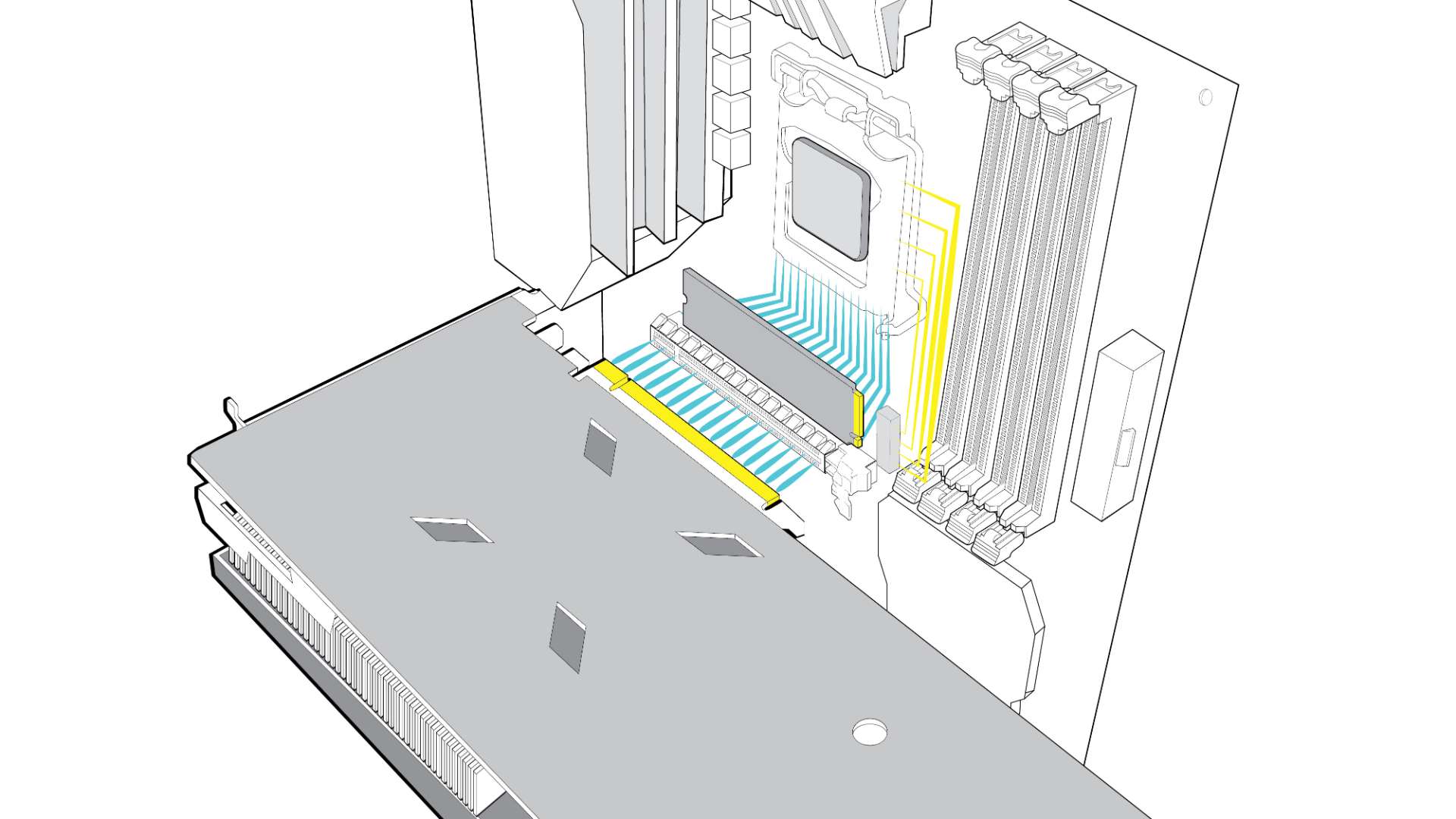
Not all PCIe lanes are created equal. Some connect directly to the CPU, offering faster communication, while others go through the motherboard’s chipset (also known as PCH lanes), which can introduce a bottleneck due to limited bandwidth.
The chipset also handles other tasks like managing USB ports, audio, and networking. Since it connects to the CPU via an x8 PCIe 3.0 link, too many devices using the chipset can slow things down. That’s why high-performance components—like NVMe SSDs—perform best when connected directly to the CPU’s PCIe lanes.
Why Upgrade to PCIe 4.0?

The main advantage of PCIe 4.0 is its increased data transfer rate, offering higher speeds for devices like SSDs and GPUs. While current PCIe 4.0 SSDs are faster than their PCIe 3.0 counterparts on paper, the difference in real-world usage (like load times or file transfers) isn’t massive—yet.
That said, as newer technologies like DirectStorage emerge, they’ll better leverage PCIe 4.0’s capabilities for faster data streaming in games and applications. Likewise, next-gen GPUs may benefit from the extra bandwidth PCIe 4.0 (and eventually 5.0) provides, especially in high-res gaming or data-heavy tasks.
However, for many current games—even at 4K resolution—PCIe 3.0 x16 still offers more than enough bandwidth. Differences between PCIe 3.0 and 4.0 in gaming performance tend to be minor, with only slight frame rate improvements in most scenarios.
What You Need for PCIe 4.0 or 5.0
CPU: For PCIe 5.0 support, you’ll need a CPU that offers up to 16 PCIe 5.0 lanes and additional PCIe 4.0 lanes. PCIe 4.0-compatible CPUs typically support up to 20 lanes.
Motherboard: Look for a 600 Series motherboard with an LGA 1700 socket or a compatible 500 Series board like Z590 or B560, depending on your processor.
Compatible Devices: You don’t have to use a PCIe 4.0 SSD or GPU right away, but having the support built into your system makes you ready for future upgrades. Whether it's games that stream assets more aggressively or next-gen GPUs that need more bandwidth, you’ll be set.
And yes, PCIe 3.0 components still work perfectly fine on PCIe 4.0 or 5.0 platforms, thanks to backward compatibility.
Future-Proofing Your System
Choosing PCIe 4.0 or 5.0 means more than just speed—it’s about flexibility. These platforms open up more options when shopping for new hardware and give you longer-lasting value as newer, faster devices become available.
Most PC users eventually upgrade either their graphics card or storage drive. If that’s you, PCIe 4.0 or 5.0 ensures you can take full advantage of what the next generation of tech has to offer—especially with up to 20 CPU PCIe lanes giving your GPU and SSD a faster, more direct link to the processor.

Leave a comment